
News
An Inside Look at the DPIS Web Tool Featuring Trade Summaries
We asked homebuilders throughout the region what they needed from a full-service engineering and inspection partner to speed up builds and reduce expenses. The most common answer was real-time insights.
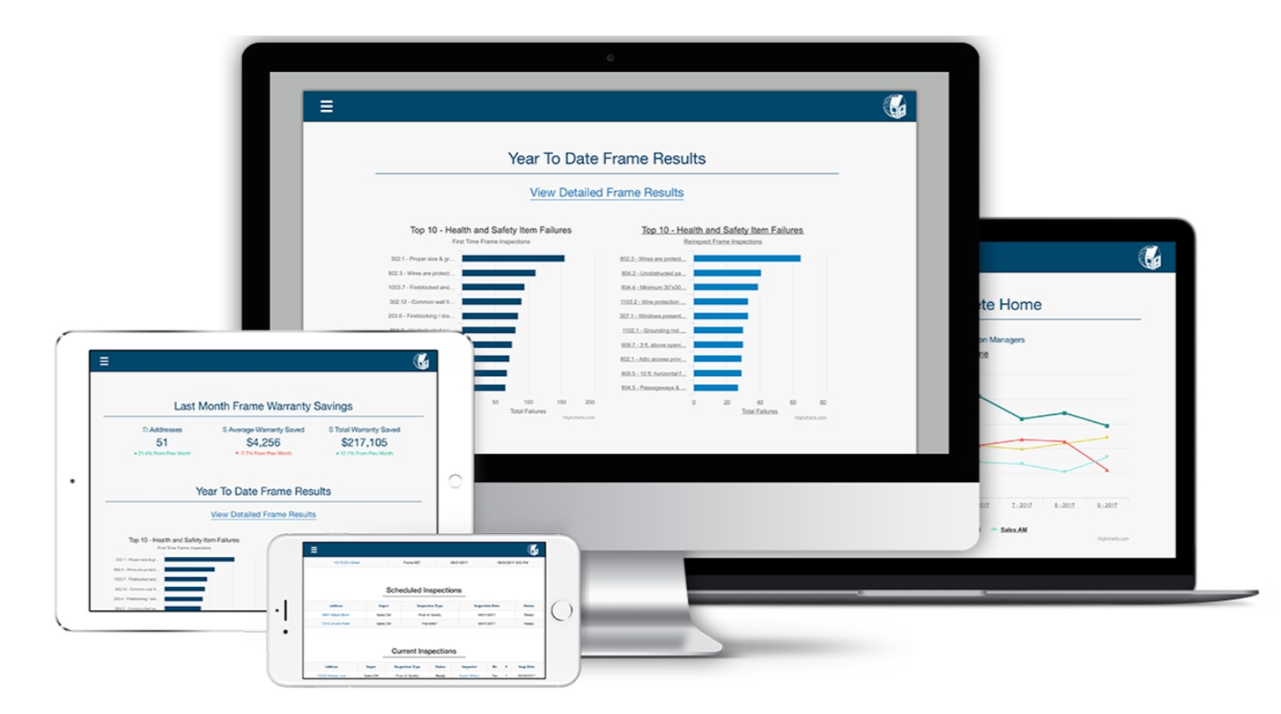
Our new DPIS Web Tool provides detailed information about each of your addresses, the moment it’s available. From easy inspection ordering, to complete reports and trade summaries that highlight who’s responsible for each repair, this technology not only speeds up the homebuilding but enables smarter purchasing decisions and reduces callbacks.
Here’s a quick snapshot of some insights you can expect:
- Quick Access to Inspection Results, Codes and Warranty Information
- Summary of Which Trades Need to Complete What Tasks to Pass Inspection
- Summary of Top 10 Health & Safety Infractions Per Job Site
- Average Days Per Home Build and Number of Days Per Stage
- Average Warranty Savings Thanks to DPIS
How Does the DPIS Web Tool Work?
Easy to use on your cell phone, tablet, laptop or PC, this innovative web tool was designed to save high-volume homebuilders time and money. Here’s how it works.
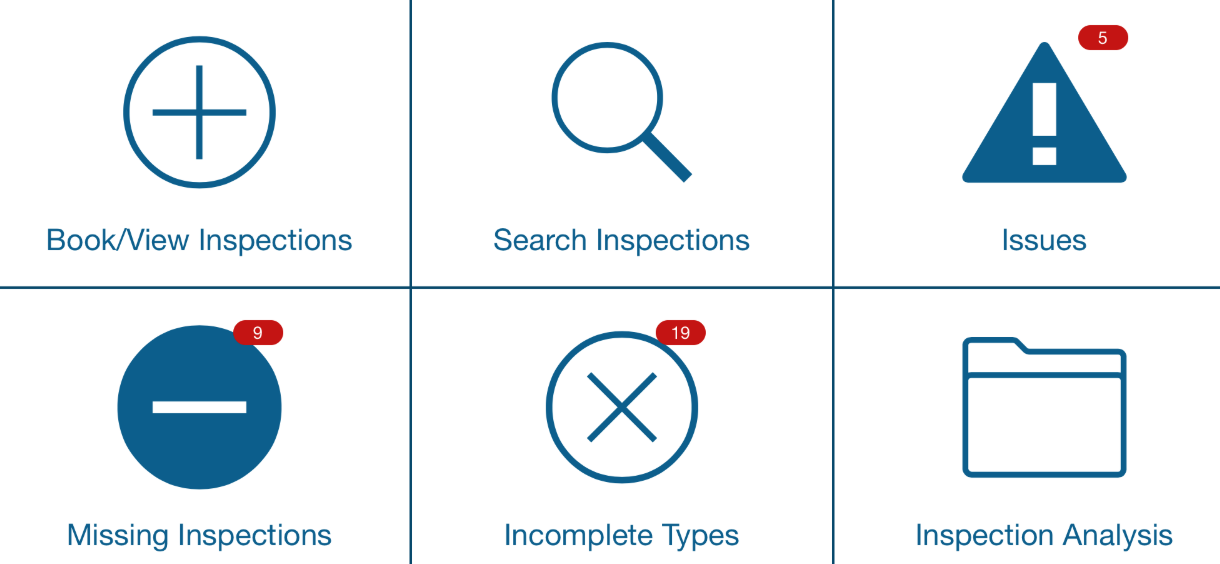
Set Up Starts
Once you turn in project starts, whether they’re engineering or inspection starts, our builder integration group will get the addresses set up in our system with the appropriate inspections laid out. And because addresses are inputted and not given over the phone, the risk of address being misheard is eliminated.
Book An Inspection
Using the web tool, you can then select an address and instantly book inspections from a drop-down menu. The next available date fills in and you can hit request inspection to submit.
Get Notified On Inspection Status
As a builder, we want you to always know the status of your inspections, so we send you a notification when addresses are moved for requested to scheduled inspection.
You can then view the scheduled inspection to see the assigned inspectors contact information, so you can call and get an estimated time of arrival.
We can also set up a default time-limit table that’s customized to each builder, so if x amount of days pass before the next inspection is booked than an email reminder is sent out.
See Inspection Results
If you want to see what’s happened on that address, you can click the address and it will give you a list of all of the inspections that have been performed and their status. And if you click on the inspection status, it will pull up a report of that inspection.
Receive Trade Summary for Frame.NET Inspections
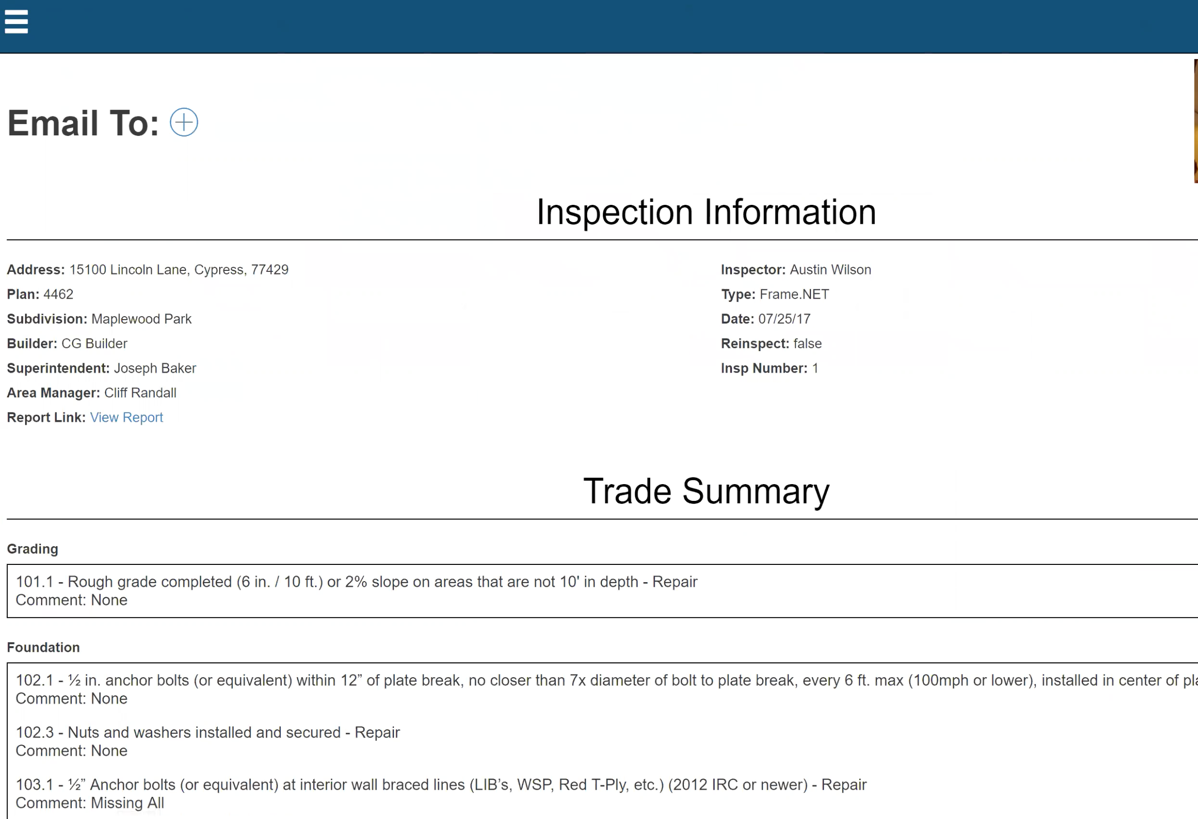
DPIS is likely the first industry provider to give builders a trade summary with Frame.Net inspections. Our summary is been broken up into all to-do items and who we think the responsibility for repair may fall on.
You can then email this trade summary to the vendors you are working with to streamline the process of bringing repairs into code compliance.
Now they don’t have to decipher as to which responsibilities are theirs.
What are the Benefits?
- Speed up the building process
- Reduce risk with important health and safety reporting analysis
- Lower costs by consolidating administrative tasks and reducing callbacks
- Gain peace-of-mind by knowing what’s going on in the field
To see the full benefits and capabilities Schedule a Demo Today!
